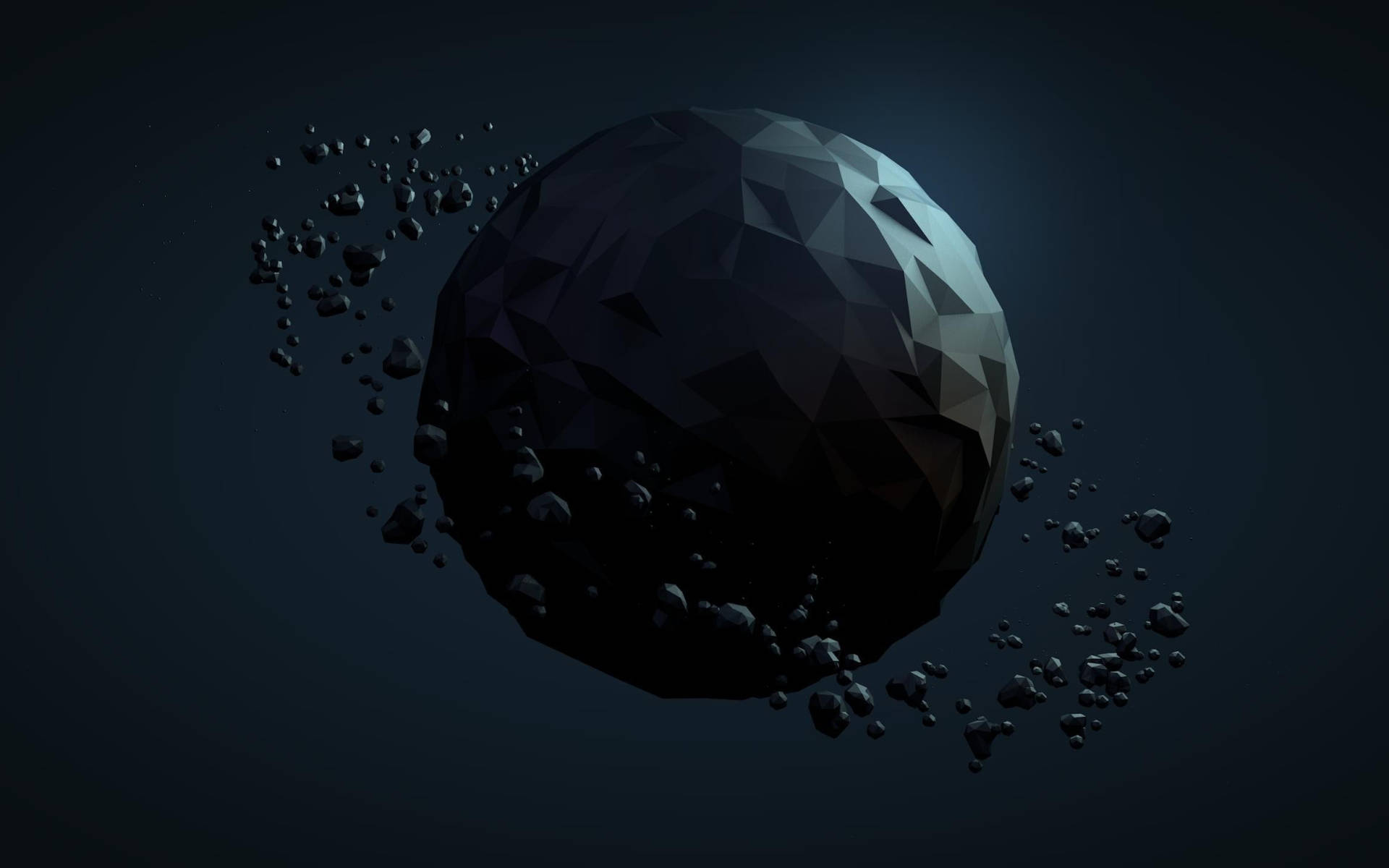
CSS properties can be grouped into categories for teaching in individual lessons, progressing from foundational to advanced concepts. Each category focuses on related properties and their practical applications, making it easier for learners to grasp and apply them.
Below is a breakdown of CSS properties organized into categories, each suitable for a single lesson, with a brief description of the focus and key properties.
Progression: Start with simple, visible properties (text, box model) and move to complex systems (Flexbox, Grid, animations).
font-family: Specifies the font typeface (e.g., Arial, Times New Roman). font-size: Sets the size of the text (e.g., 16px, 1rem). font-weight: Controls text boldness (e.g., normal, bold, 700). font-style: Sets italic or oblique text (e.g., italic, normal). text-align: Aligns text (e.g., left, center, justify). text-decoration: Adds underlines, overlines, or strikethroughs (e.g., none, underline). line-height: Adjusts the spacing between lines (e.g., 1.5, 20px). color: Sets the text color (e.g., #000, rgb(255, 0, 0)). width: Sets the width of an element (e.g., 200px, 50%). height: Sets the height of an element (e.g., 100px, auto). padding: Adds space inside the element (e.g., 10px, 1rem 2rem). border: Defines the border (e.g., 1px solid black). margin: Adds space outside the element (e.g., 20px, auto). box-sizing: Controls how width/height are calculated (e.g., content-box, border-box). The box model is a core concept in CSS, and these properties work together to control an element’s size and spacing.
background-colorbackground-imagebackground-repeatbackground-positionbackground-sizebackgroundBackground properties are visually engaging and often used together to create cohesive designs.
position Sets positioning method (e.g., static, relative, absolute, fixed, sticky). top, right, bottom, left Defines offsets for positioned elements (e.g., 10px, 50%). z-index Controls stacking order (e.g., -1, 0, 100). Positioning is a distinct concept that requires understanding how elements interact with their parent and sibling elements.
display Controls rendering behavior (e.g., block, inline, inline-block, none, flex, grid). visibility Toggles visibility (e.g., visible, hidden). opacity Sets transparency (e.g., 0.5, 1).
These properties govern element rendering and visibility, foundational for layout and interaction.
display: flex Enables Flexbox. flex-direction Sets the axis of flex items (e.g., row, column). flex-wrap Controls wrapping (e.g., nowrap, wrap). justify-content Aligns items along the main axis (e.g., space-between, center). align-items Aligns items along the cross axis (e.g., stretch, baseline). flex-grow, flex-shrink, flex-basis Controls item sizing. align-content Aligns flex lines (e.g., space-around). Flexbox is a cohesive system for one-dimensional layouts, best taught as a single unit.
display: grid Enables Grid.grid-template-columns, grid-template-rows Defines grid tracks (e.g., 1fr 2fr, 100px auto).grid-gap (or gap): Sets spacing between grid items (e.g., 10px).grid-column, grid-row Places items in specific grid areas (e.g., 1 / 3).justify-items, align-items Aligns items within cells.justify-content, align-content Aligns the grid itself.Grid is a distinct layout system, and its properties work together to create complex designs.
color Revisited for advanced formats (e.g., hsl(), hex with alpha).background-color Advanced usage with gradients.opacity Re-explored for element-wide transparency.rgba(), hsla() Color functions with alpha channels.This builds on earlier color knowledge, introducing more advanced formats and use cases.
transform Applies transformations (e.g., rotate(45deg), scale(1.2), translate(10px, 20px)).transform-origin Sets the transformation pivot point (e.g., center, 0 0).transform-style Controls 3D rendering (e.g., preserve-3d).perspective Sets 3D perspective (e.g., 1000px).Transformations are a distinct visual effect category, often used together for animations or interactive designs.
transition Defines smooth property changes (e.g., transition: all 0.3s ease).transition-property, transition-duration, transition-timing-function, transition-delay Fine-tune transitions. animation Applies keyframe animations (e.g., animation: slide 2s infinite).animation-name, animation-duration, animation-timing-function, animation-delay, animation-iteration-count, animation-direction Control animation behavior.@keyframes Defines animation sequences.Transitions and animations are related concepts for adding interactivity, best taught as a cohesive unit.
:hover, :focus, :nth-child(), :first-child, etc. ::before, ::after, ::first-line, ::first-letter. These are advanced selectors that enhance styling precision, often used together in interactive designs.
float Positions elements (e.g., left, right) (for legacy understanding).clear Clears floats (e.g., both).overflow Manages content overflow (e.g., auto, hidden, scroll).clip-path Creates custom shapes (e.g., polygon(0 0, 100% 0, 100% 100%)).@media): Responsive design adjustments.
These properties address advanced layout challenges and responsiveness, building on prior layout knowledge. - Udemy
@sasban9